Easy way On How to Use Cash App to send And Receive Money
How to use cash app to receive money.
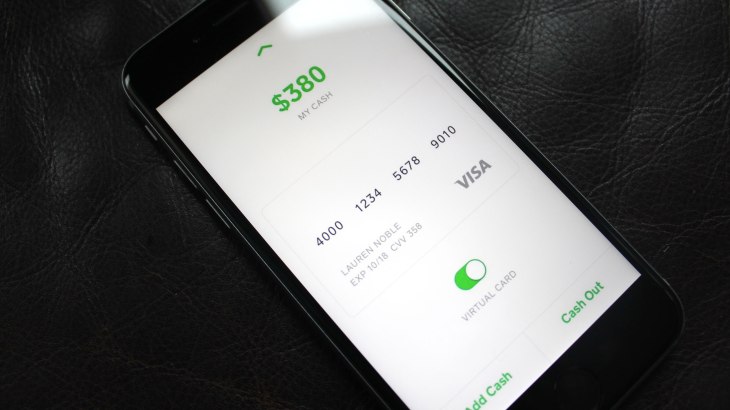
Nowadays everything gradually moving forward and easy when using Cash app to receive money vers-versa, even when using its app mostly on android or iphone easy transfer or receive of money is possible and guaranteed as an easy process within normal click and easy process when properly followed.
hope you already know what is cash app Is an app used for sending and receiving money either by biticoin or electronically and also standing a chance of gaining free points or rewards when using such app, for more guidelines about cash app click here to know more about cash app,
With this our steps we have must follow guidelines you need to follow in other to receive money using cash app, which are of 2 ways, they are Requesting for payment & Receiving Payment
Now when ever some send you a payment surely it must be on pending mode waiting for you if you can accept or not, to acept the payment just
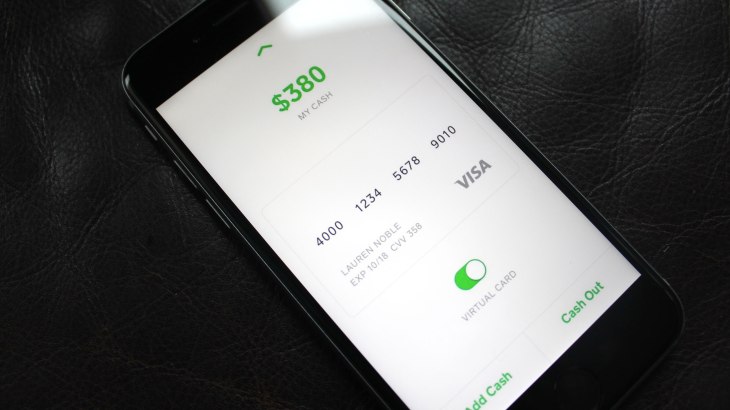
Nowadays everything gradually moving forward and easy when using Cash app to receive money vers-versa, even when using its app mostly on android or iphone easy transfer or receive of money is possible and guaranteed as an easy process within normal click and easy process when properly followed.
hope you already know what is cash app Is an app used for sending and receiving money either by biticoin or electronically and also standing a chance of gaining free points or rewards when using such app, for more guidelines about cash app click here to know more about cash app,
With this our steps we have must follow guidelines you need to follow in other to receive money using cash app, which are of 2 ways, they are Requesting for payment & Receiving Payment
Requesting for payment
With requesting for payment, here you need to follow some tutorials needed when receving payment from cash app with they provided guidelines, they include....Opening Cash-App
- we are already know the actuall first step on cash app which is opening the app and signing in, if dont have account then click on the sign-up button and proceed, then make use of the number pad to insert dollar amount you needed to your dollar amount.
- Now locate the Request button and click which is on the right side of the screen when you scroll at the button
- Here you select the recipient cashtag name,contact name or they phone number all base on your choice using this button "TO" line, more over if you dont like this idea you can still allow cash ap to acess your contact so you can select your alternative number there.
- make use of the For line button to make a note on what ever reason you need the money e.g i need money for transportation, just anything
- Here the Final stage of Requesting money on cash app, click on the Request Button, it is located at the buttom in the upper-righ corner, now your payment request must be in between the email or recipient phone number, all through text message.
Receiving Payment on cash-app
Here comes the overall finall steps on How to use cash app to receive money you get your money straght to your wallet or account, which ever alternative method of receiving payment you inserted, they include....Now when ever some send you a payment surely it must be on pending mode waiting for you if you can accept or not, to acept the payment just
- select the notisfication icon located at the top-right (with a small circle of number showing unread message/notisfication), now click on Accept the next pending payment and then tap Confirmnow click done
- click on Tap dollar amountwhich is the small number at the top of the app at the middle/center, its going to display your account ballance for you on the screen
- now scroll down at the buttom of your screen, on the lefts side and click on Cash-out
- make use of Standard or instant, the simple different between standard & instant is that with Instant method your payment is going straight to your account within a seconds but charges some little fees while Standard take some few days to make a transfer to your account all base on your choice.
- Here you select your bank account details used in receiving payment, if not listed then click on Other button to bring more alternative banks which may include yours.
- Finally, sign In to your bank account, just make sure you use thesame bank acount details used in signing in to your online bank account to link the details, you might be prompted to answer any security question which you must be answered in other verify its you, after that your bank account has finally linked to cash-app system for easy transfer or receiving of money, Goodluck!
Round-up: on How to Use cash app to receive money
Requesting and receiving money on cash works very well if the proper steps and guideline already listed above is taken, however it is tasted and trusted by many clients using it to reach they goals, it helps a long way, even serves as money making strategies online, you can drop any question using the coment box if wished.

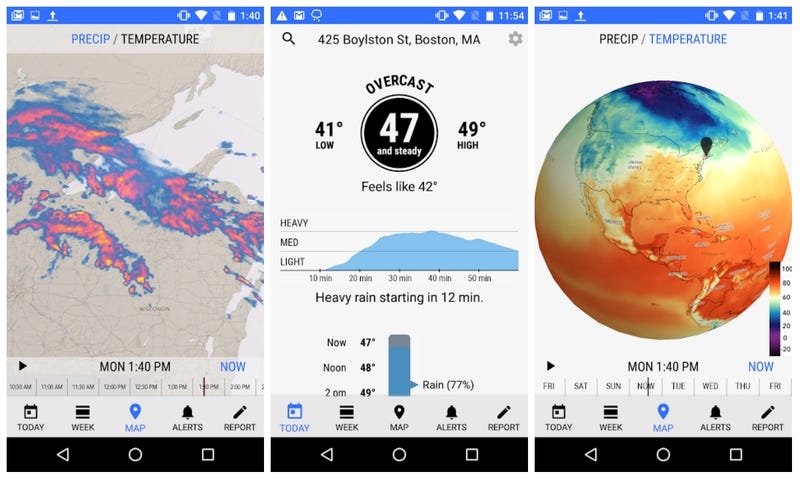
No comments: